Professionel rådgivning
Professionel rådgivning Nem og sikker nethandel
Nem og sikker nethandel Mulighed for EAN betaling
Mulighed for EAN betaling
Beskrivelse

- Large LCD with Touchscreen Deck Controls
- Physical Controls, Two CFast Card Slots
- Quad 12G-SDI, HDMI, and Legacy Analog
- Fast USB Type-C Disk Port; 10G Ethernet
- PCIe Cache Card Slot
- H.265 Recording/Playback, ProRes Support
- Rec. 2020/709 Support, HDR Scopes
- SDI/HDMI Auto HDR Detection
- Multichannel SDI and Analog Audio
- Load and Save 3D LUTs
The HyperDeck Extreme 8K HDR from Blackmagic Design is an 8K recorder featuring a large display with standard touchscreen deck controls for viewing recordings.
[Continued below the video]
It also has physical deck controls on its left side and two CFast card slots on the right. Ideally, it would be used together with the optional HyperDeck Extreme Control deck, which provides traditional deck control features with a built-in editor for automating the ingest of legacy videotape-based programming.
Both have the same 3 RU, half-rack width size and can be installed beside each other in a rack and combined into a traditional broadcast deck for a comprehensive workflow.
[Continued below the image]

The HyperDeck Extreme 8K HDR features Quad 12G-SDI connectivity for 8K resolution, analog connections for archiving, and a USB Type-C External Disk port, which can be used to connect flash disks or entire disk systems such as the Blackmagic MultiDock 10G 4-slot SSD dock.
There is also a slot for an optional M.2 PCIe NVMe cache card, which eliminates dropped frames if your media becomes full or runs too slow.
The HyperDeck Extreme 8K HDR uses the space-saving H.265 codec but also supports ProRes 422 HQ, ProRes 422, ProRes 422 LT, and ProRes 4444.
[Continued below the image] 
This means smaller file sizes plus compatibility with virtually all popular editing software.
HDR standards are supported and the display screen has a wide color gamut to match. The display offers built-in monitoring scopes, and these can be changed to HDR scopes when working in HDR formats.
The HyperDeck Extreme 8K HDR tags files with the correct HDR information, and then SDI and HDMI inputs automatically detect HDR video standards. Static metadata PQ and HLG formats are handled according to the ST2084 standard.
The bright LCD can handle both Rec. 2020 and Rec. 709 color spaces. Thanks to the wide color gamut, it can even handle 100% of the DCI-P3 format.
[Continued below the image] 
The HyperDeck Extreme 8K HDR features an internal 100-240 VAC power supply plus a 4-pin XLR 12V input for connecting an external power supply or battery, allowing for efficient studio or on-location use.
Blackmagic HyperDeck Operating System and Blackmagic HyperDeck software are provided as free downloads with the HyperDeck Extreme 8K HDR.
Two HyperDeck Extreme 8K HDR units, or one unit plus one HyperDeck Extreme Control, can be installed in a rack or console using the optional HyperDeck Extreme Rack Kit.
[Continued below the image]

The analog inputs allow you to record from old video tapes, so legacy programming can be used on the latest streaming services or for use in editing.
Digital signage in 8K is easy with HyperDeck Extreme as it has 10G Ethernet for fast media uploads, plus it features a simple remote control protocol.
You can even use it as a field recorder as it includes HDMI, SDI, and analog inputs with built-in scopes and 3D LUTs. The scopes also help you QA masters to ensure compliance with broadcast standards before streaming and broadcast.
Convert Legacy Programming for Streaming
The solution is to get each country's legacy programs onto streaming services at an affordable cost.
HyperDeck Extreme Control lets you connect to legacy broadcast decks, set an in and an out point, then edit. Combining the HyperDeck Extreme 8K HDR with the optional HyperDeck Extreme Control, and adding the two to each legacy deck, allows for constant archiving by just one operator.
It's even possible to edit across formats by using the optional Blackmagic Teranex Express to convert tapes from SD to HD in one step.
You can control a wide range of decks, including Digital Betacam, 1" C format, and Betacam SP.

This means HyperDeck Extreme 8K can be connected to the latest 8K televisions and projectors. It also works well with ATEM switchers.
You also get direct buttons for transport control.
With two CFast card slots, you can swap out any full cards even during recording, allowing non-stop recording.

USB Type-C flash disks provide many benefits, including the ability to record to the same disk you are using or editing. Plus, flash disks are fast and can record high data rate formats that are too big for CFast cards, such as real-time ProRes in 8K.
To eliminate this problem, you can install an optional PCIe flash disk into the HyperDeck Extreme 8K HDR to use as a record cache.
This eliminates problems with CFast media or external disks, as the cache will automatically take over and record any content the media could not capture.
Even if a card fills, recording will continue to the cache until it's swapped.
The cache even lets you record formats that are too fast for the media card or external disk.
Quad Link 12G-SDI, HDMI, and Legacy Analog
The 12G-SDI outputs support fill and key when playing RGBA 4:4:4:4 files.
A multi-rate HDMI port is provided for consumer televisions and video projectors.
For archiving work, HyperDeck also has both balanced analog and hi-fi audio, plus timecode connections.
For monitoring, there's a down-converted monitor SDI output that includes overlays. The USB Type-C connection lets you plug in flash disks or disk arrays for recording.
A 10G Ethernet is provided for high-speed upload using FTP protocols.

The built-in scopes change to HDR scopes when working in HDR formats. Files are tagged with the correct HDR information, then SDI and HDMI inputs will also automatically detect HDR video standards.
Static metadata PQ and HLG formats are handled according to the ST2084 standard. The bright LCD has a wider color gamut, so it can handle both Rec. 2020 and Rec.
709 color spaces. The built-in HyperDeck Extreme 8K HDR LCD color gamut can even handle 100% of the DCI-P3 format.
The waveform display provides a traditional luminance (brightness) levels view of your input or playback signal.
The vectorscope display allows you to see the intensity of color at 100% SDI reference levels.
You also get RGB and YUV parade displays which are ideal for color correction and checking for illegal levels. Histogram shows the distribution of white to black detail in your images and highlights or shadows clipping.
The built-in scopes can be overlaid on live video or as a small picture-in-picture view at the top right of the scope.
H.265 files are extremely small and have a range of 60:1 to 285:1 compression ratios. Plus, H.265 is now supported on all major operating systems. You can use H.265 for all 8K, UHD, or progressive HD formats.
HyperDeck Extreme 8K HDR even supports ProRes 422 HQ, ProRes 422, and ProRes 422 LT for recording and playback plus ProRes 4444 for playback to fill and key out.
This means files will be compatible with software such as DaVinci Resolve, Media Composer, Premiere Pro, and Final Cut Pro X.

When working in SDI formats, you can record 2, 4, 8, or 16 channels of audio in real time. For capturing legacy programming, there are four XLR analog audio inputs that let you record all four channels from Betacam SP decks.
You can monitor using four on-screen audio meters with user-selectable VU or PPM ballistics.
For consumer devices such as VHS, DVD, and set-top boxes, there are direct hi-fi audio inputs. The analog connections have also been designed to low-noise and low-distortion broadcast specifications.
The Ethernet uploads are much faster than CFast card transfer speeds.
You can use Telnet to test control commands. Simply log into HyperDeck and then type "play" or "record", and it will execute the command.
To upload media files remotely, you can use FTP or even use simple FTP client software. When the Ethernet protocol and FTP is used with large USB-C disk arrays, HyperDeck Extreme becomes a broadcast server for ingest, media management, and playout.

HyperDeck Extreme 8K HDR features wide protocol support so you can connect it directly to broadcast systems.
It also supports extra commands for the Advanced Media Protocol for managing disk recorders.
When designing RS-422 control solutions, you'll know you're connected to a HyperDeck Extreme 8K when you see the ID 0xF0E0 in 30/60p, 0xF1E0 in 25/50p, or 0xF2E0 in 24p.
The full set of support remote commands are included in the instruction manual and available on the Blackmagic website.
For monitoring, the Teranex SDI to HDMI 8K allows for broadcast monitoring on a television and it also has monitor calibration, 3D LUTs, and on-screen scopes.
You can also change the language later.
When a language is selected, the on-screen text overlays, all menus, and the overlays on the SDI monitoring output will change.
The HyperDeck Extreme 8K HDR makes it easier to work in international locations with international crews.
Returneringspolitik
14 DAGES FULD RETURRET:
Hvis du fortryder dit køb af et fysisk produkt inden 14 dage, så skal du senest inden de 14 dage kontakte os på info@avsnordic.com om dit køb og du vil få pengene retur.
Du skal afholde de direkte udgifter i forbindelse med varens returforsendelse.
Du bærer risikoen for varen fra tidspunktet for varens levering.
Fortrydelsesret ved salg til erhvervsdrivende
Der gælder ikke fortrydelsesret ved salg til erhvervsdrivende.
Returnering af varer kan alene ske efter forudgående aftale, og AVS Nordic forbeholder sig retten til at opkræve et gebyr til dækning af omkostninger ved håndtering af returvarer.
Vi modtager hverken pakker uden omdeling eller pakker sendt pr. efterkrav.
Reklamationsret ved salg til erhvervsdrivende
Producenternes individuelle garanti- og reklamationsvilkår videregives til køber.
Der ydes som minimum 1 års reklamationsret at regne fra oprindelig fakturadato.
Ombytning eller afhjælpning af en mangel medfører ikke fornyet reklamationsret i 1 år frem.
Omkostninger til forsendelse i forbindelse med reklamationssager afholdes af kunden.
Varen skal være ubrugt
Hvis varen er ødelagt eller brugt, kan du ikke få dine penge retur.
Du vil blive stillet videre til https://shop.avsnordic.com/pages/returneringsformular hvor du vil blive bedt om at udfylde dine informationer og printe din returlabel.
En vare må ikke være åbnet/brudt op eller brugt for en 100% returret.
Der kan forekomme gebyr på returnering af udstyr hvis der har været udgifter i forbindelse med købet fra AVS shop.