Professionel rådgivning
Professionel rådgivning Nem og sikker nethandel
Nem og sikker nethandel Mulighed for EAN betaling
Mulighed for EAN betaling
Beskrivelse

- Standard Deck Controls for up to 8 Decks
- 8 x RS-422 Ports
- Supports Legacy Decks and HyperDeck 8K
- 3 RU, Half-Rack Width Installation
- Built-In Editor for Deck-to-Deck Editing
- Flexible In and Out Point Entry
- Pre-Roll Edits to Cue Decks
- Full Timecode Display and Deck Status
- Search Dial for Jog/Shuttle/Positioning
- 8 Recorder/8 Player Selection Buttons
[Continued below the image]

The HyperDeck Extreme Control from Blackmagic Design is a 3 RU, half-rack width installation offering traditional deck controls for virtually any type of deck thanks to RS-422 connectivity.
Eight RS-422 ports allow you to control up to eight decks, including legacy decks and the HyperDeck Extreme 8K HDR.
Controls include transport, timecode, and deck status buttons plus a large search dial for jog, shuttle, and positioning control.
[Continued below the video]
There is a row of eight recorder selection buttons and another row of eight player selection buttons. To protect videotape masters, recording requires pressing both the "REC" and "PLAY" buttons simultaneously.
The HyperDeck Extreme Control also features a built-in editor for automating the ingest of legacy videotape-based programming.
Two HyperDeck Extreme Control units, or one unit plus one HyperDeck Extreme 8K HDR, can be installed in a rack or console using the optional HyperDeck Extreme Rack Kit.
[Continued below the image]

To edit old videotape simply press the "PLAYER" button, enter in and out points on the tape, select the recorder, and press "EDIT". The HyperDeck Extreme Control will now cue and play the broadcast deck while recording on the HyperDeck.
[Continued below the image]

To start a recording, press both the "REC" and "PLAY" buttons simultaneously.
HyperDeck Extreme Control replaces varispeed with a position function that allows rapid movement up and down the recording. The search dial uses twin bearings so you can free spin it for fast jog.
This display indicates the timecode of the current selected deck, and the timecode source switch will control what's displayed on the time counter.
The horizontal light bar indicator allows the user to see the position of the search dial and provide a visual feedback, which is important when working with remote decks.
The servo indicator light will show when the deck is in play or record mode and the servo system is correctly locked.
Because remote decks will still display the time counter and transport state, the remote indicator will let you know if the deck is in remote. There's even external video reference status.
To display each edit point on the time counter display, simply press the "IN" or "OUT" button only and the time the point will be shown.
While the entry button is used for entering the in or out point data, you can also clear the in and out points by pressing the "IN" or "OUT" button while pressing "DELETE".
To trim edit points, you can press the "TRIM" + or - button while pressing the "IN" or "OUT" button, and you will advance or delay the edit point by one frame at each press.
If you are using an older broadcast deck, it could take a few minutes for the deck to get to the cue point as the machine has to spool the tape.
If the "PREROLL" button is pressed simultaneously with the "IN" or "OUT" button, then the deck will cue to the specific in or out point.
This means you can select the "EDIT" button and it will set the in point and then perform the edit all in one step.
Blackmagic Design HYPERD/RSTEXCTR Specs
| Deck Control Outputs |
8 x RS-422
|
| Reference Input |
Tri-Sync or Black Burst
|
| Reference Output |
Follows Reference Input
|
| Ethernet |
1 Gb/s
|
| Computer Interface |
1 x USB Type-C
|
| Control Protocols |
Sony
|
| Internal Software Upgrade |
Loaded at System Start or via Blackmagic HyperDeck Setup Using USB Port
|
| Compatible Operating Systems |
Mac 10.13 High Sierra, 10.14 Mojave, or later
Windows 8.1 or 10 |
| Display |
8-Digit, 7-Segment LED Timecode Display
|
| Power Supply |
1 x Internal 100 - 240 VAC
1 x 4-Pin XLR 12 VDC |
| Operating Temperature |
32 to 104°F / 0 to 40°C
|
| Storage Temperature |
-4 to 113°F / -20 to 60°C
|
| Relative Humidity |
0 to 90% Non-Condensing
|
| Rack Compatibility |
3 RU, Half Rack Width
|
| Dimensions |
8.3 x 5.1 x 13.8" / 21 x 13 x 35 cm
|
| Weight |
3.5 lb / 1.6 kg
|
| Package Weight |
8.025 lb
|
| Box Dimensions (LxWxH) |
17.2 x 10.9 x 8.2"
|
Returneringspolitik
14 DAGES FULD RETURRET:
Hvis du fortryder dit køb af et fysisk produkt inden 14 dage, så skal du senest inden de 14 dage kontakte os på info@avsnordic.com om dit køb og du vil få pengene retur.
Du skal afholde de direkte udgifter i forbindelse med varens returforsendelse.
Du bærer risikoen for varen fra tidspunktet for varens levering.
Fortrydelsesret ved salg til erhvervsdrivende
Der gælder ikke fortrydelsesret ved salg til erhvervsdrivende.
Returnering af varer kan alene ske efter forudgående aftale, og AVS Nordic forbeholder sig retten til at opkræve et gebyr til dækning af omkostninger ved håndtering af returvarer.
Vi modtager hverken pakker uden omdeling eller pakker sendt pr. efterkrav.
Reklamationsret ved salg til erhvervsdrivende
Producenternes individuelle garanti- og reklamationsvilkår videregives til køber.
Der ydes som minimum 1 års reklamationsret at regne fra oprindelig fakturadato.
Ombytning eller afhjælpning af en mangel medfører ikke fornyet reklamationsret i 1 år frem.
Omkostninger til forsendelse i forbindelse med reklamationssager afholdes af kunden.
Varen skal være ubrugt
Hvis varen er ødelagt eller brugt, kan du ikke få dine penge retur.
Du vil blive stillet videre til https://shop.avsnordic.com/pages/returneringsformular hvor du vil blive bedt om at udfylde dine informationer og printe din returlabel.
En vare må ikke være åbnet/brudt op eller brugt for en 100% returret.
Der kan forekomme gebyr på returnering af udstyr hvis der har været udgifter i forbindelse med købet fra AVS shop.